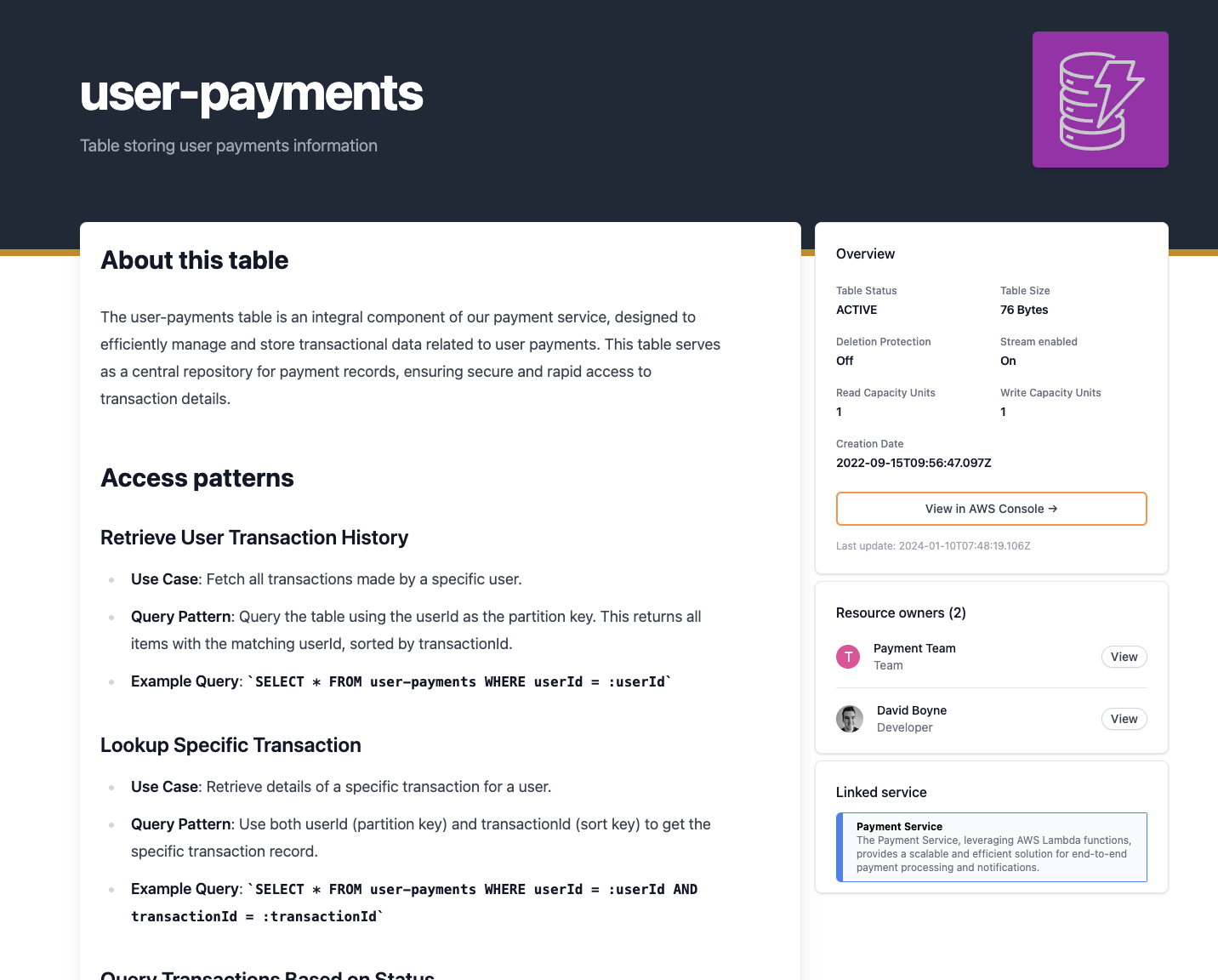Documenting
After you import your resource you can start to add documentation to the resource.
The generated markdown file is split into two main parts:
- frontmatter
- Stores information about the resource.
- markdown
- Stores documentation about your resource.
Here is an example of a DynamoDB resource
---
name: user-payments
description: Table storing user payments information
service: payment-service
owners:
- dboyne
- payment-team
AWS:
Arn: arn:aws:dynamodb:us-west-2:123456789123:table/user-payments
TableName: user-payments
CreationDateTime: '2022-09-15T09:56:47.097Z'
DeletionProtectionEnabled: false
TableStatus: ACTIVE
TableSizeBytes: 76
StreamSpecification:
StreamEnabled: true
StreamViewType: NEW_AND_OLD_IMAGES
ProvisionedThroughput:
ReadCapacityUnits: 1
WriteCapacityUnits: 1
AttributeDefinitions:
- AttributeName: id
AttributeType: S
Service: dynamodb
AccountId: 123456789123
catalog:
updatedAt: '2024-01-10T07:48:19.106Z'
parent: dynamodb
path: user-payments
---
## About this table
The user-payments table is an integral component of our payment service, designed to efficiently manage and store transactional data related to user payments. This table serves as a central repository for payment records, ensuring secure and rapid access to transaction details.
Example resource page
Example of what the above resource would render.